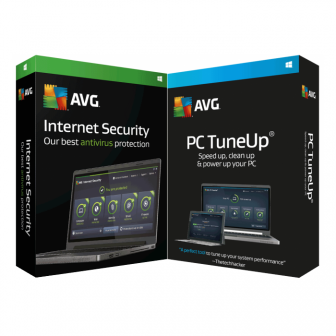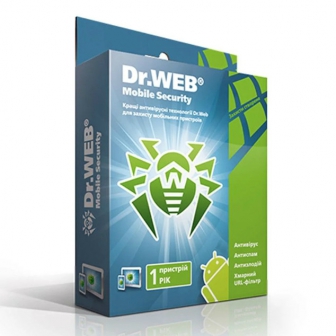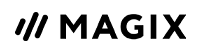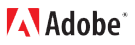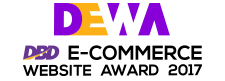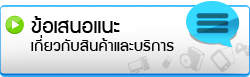Avast Endpoint Protection Suite (Antivirus for PCs and servers)




Avast Endpoint Protection Suite
Antivirus for PCs & servers
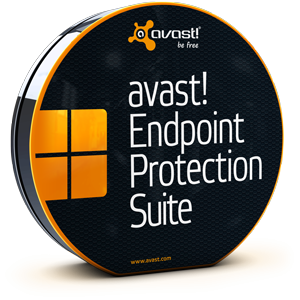
Avast Endpoint Protection Suite : Antivirus for PCs & servers. Combined. Effective client and server protection requires total compatibility of your chosen solutions. Get the antivirus you can use to protect both, including your SharePoint servers.
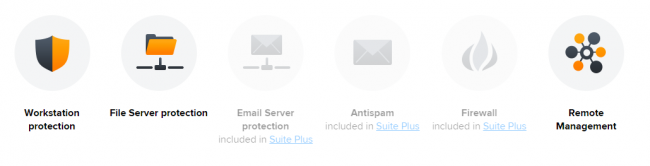
Features
Certified, light-weight, and fast antivirus protection
- Built upon our certified and award-winning antivirus engine, Avast Endpoint Protection Suite provides not only strong protection but also web-based central management/updating, remote installation, real-time security alerts, scheduled automatic scanning, and more.
Advanced protection for file servers
- High-performance server protection scans all the traffic that your servers can handle to protect against infections. Compatible with all major OS, such as Windows 2012/2008/R2, 2003 Server, our SharePoint Server plug-in integrates with SharePoint 2013/2010/2007/2003 Servers via Microsoft's own antivirus interfaces for maximum file server protection.
Benefit from real-time protection
- Your virus database will be continuously updated with the latest definitions in real-time via a connection to the Avast Virus Lab, so your network will have even new ‘zero-day’ threat signatures as soon as we do.
Save time and costs with remote management
- Install and update remotely, to save both time and costs associated with traditional deployment at individual endpoints. For greater flexibility, we offer two management console options – our simple Small Office Administration for basic networks or our robust Enterprise Administration for complex networks.
Maximize productivity
- Schedule scans, updates, and tasks for when employees don’t need to use their PCs, to ensure that work time isn’t slowed by maintenance. Maintaining your business security has never been more intuitive, worry-free, and efficient.
Technologies
Endpoint Protection Suite
- User interface (UI) : The Avast UI has been redesigned to keep up with modern navigation styles. Newbies will find it easy to use, while geeks are still able to access advanced customizable features.
- Remote Assistance : The Remote Assistance feature allows Avast users to connect and share desktops with each other. This may be useful for technical support as well as for general administrative purpose.
- Windows 8 compatible : Avast version 7 was the first third-party antivirus software to gain Windows 8 certification, and with Avast 8 we continue our support of the latest Windows platform.
- Antivirus and anti-spyware engine : Our award-winning scanning engine protects against viruses, spyware, and other malicious agents, now with a new algorithm that is based on machine learning, which can process new-virus data in milliseconds rather than hours.
- Streaming, real-time virus database updates : Each virus signature comes to you in real-time via connection to the Avast Virus Lab cloud, rather than needing to wait for a traditional virus-database update. Your database will be continuously updated with latest definitions.
- File reputation system : Now with more than a billion unique files in our cloud, Avast FileRep lets you know whether a file is safe before you open it – determined in part by how many people have the file and how new the file is. The technology is also used internally, to help the scanning engine make more intelligent decisions.
- Behavior Shield : Our Behavior Shield now uses more sophisticated logic for determining – with greater precision – whether any running processes are displaying any unusual behavior.
- Avast Sandbox : Provides an extra layer of security for you to run your applications in a virtual environment – where any attacks are thus contained instead of attacking your real PC.
- Integrated protection for File server : Includes high-performance scanning, superior scalability, and support for clustering (even in active-active mode), and integrates perfectly with MS SharePoint via Microsoft‘s own Virus Scanning APIs.
- SharePoint Server plugin : Tightly integrates with SharePoint 2003/2007/2010/2013 Servers via Microsoft’s own antivirus interfaces.
- Low resource usage : Stays light on system resources.
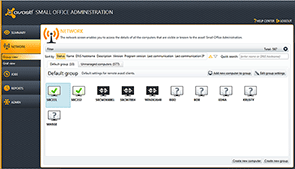
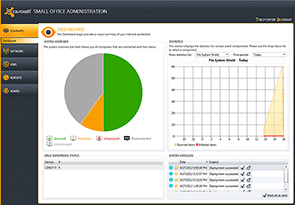
Remote Management Small Office Administration
- Web-based console : Easy to use dashboard lists all current problems and recommended solutions.
- Easy-to-navigate graphical user interface (GUI) : Offers a user-friendly central window to all program functions.
- Remote installation and updates : Saves both time and costs associated with traditional deployment at individual end points.
- Auto-discovery of new/unprotected (or ‘rogue’) PCs : Notifies you when potentially unprotected/harmful PCs connect to your company network.
- Comprehensive reporting : Flexible selection of what information gets reported and how often.
- Built for simplicity : Easy to use, even for people who are not IT experts.
- Ability to schedule/run scanning jobs : Schedule scans to run at night or whenever you don‘t need to use your PC.
- Real-time alerts : In the event of infection or other unauthorized activity, the central console receives immediate real-time alerts.
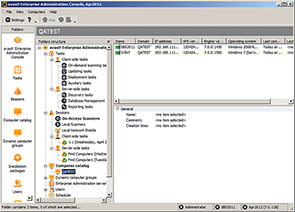
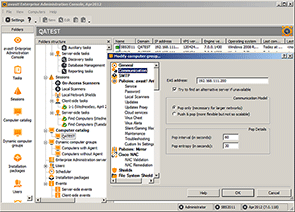
Remote Management Enterprise Administration
- Hierarchy : Avast Enterprise Administration maintains managed devices in a tree structure, which can be based on, for example, the geographical or organizational structure of the network. This makes it possible also to assign appropriate administration access rights and policies. The tree can be built automatically or imported from a text file.
- Discovery / Remote deployment : Avast Enterprise Administration enables unattended, remote deployment of Avast antivirus software, even spanning multiple domains. To reduce the potential for security breaches, it also enables discovery of new or 'rogue' machines on the company network.
- Reporting : Avast Enterprise Administration offers a wide range of graphical and tabular reports, which can be either generated and viewed directly in the Administration Console, or exported and saved in a variety of formats (e.g. PDF, HTML, DOC). Reporting can be scheduled daily, weekly, or whatever makes the most sense.
- Alerting : Avast Enterprise Administration notifies, via various customizable alerting methods, about the activity on your network. Set up notifications via email (using SMTP or MAPI), Windows network pop-up messages, or even have them sent to a network printer.
- Automatic Updates : Avast Enterprise Administration updates incrementally, with only new data downloaded, to greatly reduce transfer time and bandwidth requirements. Any number of mirror servers can be set up to work in a hierarchy.
- Security : Avast Enterprise Administration complies with company security policies by allowing particular access rights to users and/or user groups. Each item (e.g. task, computer, event, computer group) has an access control list, with visibility set by the main administrator(s). All communications to the console are encrypted with SSL protocol and identified via a digital certificate.
- Support for notebook users : Avast Enterprise Administration supports mobile devices, whose users connect almost randomly to the company network and often try to bypass restrictions set by the administrators. Initiated by POP client, updates are automatically downloaded and applied whenever a device connects to the company network – even if via VPN or over the internet.
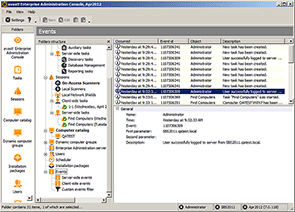
System requirements
For Endpoint Protection Suite
- Client Operating Systems:
- Microsoft Windows 8 and 8.1 (any Edition with the latest Service Pack, 32-bit or 64-bit)
- Microsoft Windows 7 (any Edition with the latest Service Pack, 32-bit or 64-bit)
- Microsoft Windows XP (any edition with Service Pack 2 or higher, 32-bit or 64-bit)
- Microsoft Windows Vista (any edition with latest Service Pack, 32-bit or 64-bit, except Starter Edition)
- Server Operating Systems:
- Microsoft Windows Server 2003 and 2003 R2 (any edition with latest Service Pack, 32-bit or 64-bit, incl. Small Business Server)
- Microsoft Windows Server 2008 and 2008 R2 (any edition with latest Service Pack, 32-bit or 64-bit, incl. Small Business Server, except Server Core)
- Microsoft Windows Small Business Server 2011 (any edition with latest Service Pack, x64bit)
- Microsoft Windows Server 2012 and Server 2012 R2 (any edition with latest Service Pack, x64bit, incl. Small Business Server/Essentials, except Server Core)
- Microsoft SharePoint Server 2003/2007/2010/2013
- Minimum Hardware requirements:
- 256 MB RAM or above, 512 MB or above if running Microsoft Windows Server 2008 or higher (depends on the OS requirements and other 3rd-party software installed).
- Intel Pentium III compatible processor or above (depends on the OS requirements and other 3rd-party software installed)
- 500MB free hard disk space
- Note: Avast Endpoint Protection Suite is not supported (is not compatible, cannot be installed and won't run) on DOS, Microsoft Windows 3.x, Microsoft Windows NT 3.x, Microsoft Windows NT 4.0, Microsoft Windows 95, Microsoft Windows 98, Microsoft Windows ME, Microsoft Windows 2000, or any other OS not specified as supported.
For Remote Management Small Office Administration
- Client Operating Systems:
- Microsoft Windows 8 and 8.1
- Microsoft Windows 7 (any Edition with the latest Service Pack, 32-bit or 64-bit)
- Microsoft Windows XP (any edition with Service Pack 2 or higher, 32-bit or 64-bit)
- Microsoft Windows Vista (any edition with latest Service Pack, 32-bit or 64-bit, except Starter Edition)
- Server Operating Systems:
- Microsoft Windows Server 2003 and 2003 R2 (any edition with latest Service Pack, 32-bit or 64-bit, incl. Small Business Server)
- Microsoft Windows Server 2008 and 2008 R2 (any edition with latest Service Pack, 32-bit or 64-bit, incl. Small Business Server, except Server Core)
- Microsoft Windows Small Business Server 2011 (any edition with latest Service Pack, x64bit)
- Microsoft Windows Server 2012 and Server 2012 R2 (any edition with latest Service Pack, x64bit, incl. Small Business Server/Essentials, except Server Core)
- Microsoft SharePoint Server 2003/2007/2010/2013
- Minimum Hardware requirements:
- Intel Pentium III compatible processor or above (depends on the requirements of used OS version and other 3rd-party software installed)
- 512MB of RAM or above (depends on the requirements of used OS version and other 3rd-party software installed)
- 900MB of free hard-disk space
- Optimally standard screen resolution of not less than 1024 x 768 pixels.
- Other requirements:
- Silverlight 5 enabled web browser (Internet Explorer 6.x and higher or compatible alternatives).
- Internet connection (to download and register the software, and for updates of the Mirror from the Avast update servers).
- Domain network or Windows workgroup membership
- Note: Other 3rd-party requirements will be installed during the setup (by the installer) if they are not present. These are the Microsoft .NET Framework 4, Microsoft Silverlight 5, and other dependencies like Microsoft Windows Installer, etc.
For Remote Management Enterprise Administration
- Client Operating Systems:
- Microsoft Windows 8 and 8.1
- Microsoft Windows 7 (any Edition with the latest Service Pack, 32-bit or 64-bit)
- Microsoft Windows XP (any edition with Service Pack 2 or higher, 32-bit or 64-bit)
- Microsoft Windows Vista (any edition with latest Service Pack, 32-bit or 64-bit, except Starter Edition)
- Server Operating Systems:
- Microsoft Windows Server 2003 (any edition with latest Service Pack, 32-bit or 64-bit, incl. Small Business Server)
- Microsoft Windows Server 2003 R2 (any edition with latest Service Pack, 32-bit or 64-bit, incl. Small Business Server)
- Microsoft Windows Server 2008 (any edition with latest Service Pack, 32-bit or 64-bit, incl. Small Business Server, except Server Core)
- Microsoft Windows Server 2008 R2 (any edition with latest Service Pack, 32-bit or 64-bit, incl. Small Business Server, except Server Core)
- Microsoft Windows Small Business Server 2011 (any edition with latest Service Pack, x64bit)
- Microsoft Windows Server 2012 and Server 2012 R2 (any edition with latest Service Pack, x64bit, incl. Small Business Server/Essentials, except Server Core)
- Minimum Hardware requirements:
- Intel Pentium III compatible processor or above (depends on the requirements of used OS version and other 3rd-party software installed)
- 512MB of RAM or above (depends on the requirements of used OS version and other 3rd-party software installed)
- 900MB of free hard-disk space
- Optimally standard screen resolution of not less than 1024 x 768 pixels.
- Other requirements:
- Free Microsoft SQL Server 2008 R2 Express (supplied as an optionally installable component with Avast Enterprise Administration) or full Microsoft SQL Server 2008 R2 (required for the replication service to support multiple Avast Enterprise Administration Servers)
- Internet Explorer 6.x or higher.
- Internet connection (to download and register the product, and for updates of the Mirror from the Avast update server).
- Domain network or Windows workgroup membership
ตารางเปรียบเทียบคุณสมบัติโปรแกรม
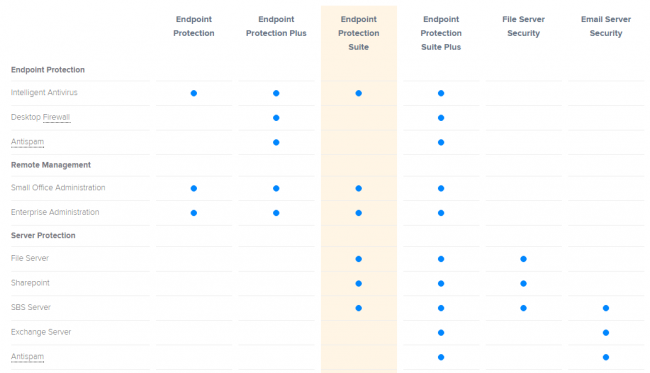

สินค้าที่เกี่ยวข้อง

ความคิดเห็น ()

ความน่าเชื่อถือ

รับข่าวสาร/โปรโมชั่น
กรอกข้อมูล รับข่าวสารโปรโมชั่น
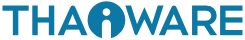
 แอนตี้ไวรัส
แอนตี้ไวรัส windows 11
windows 11 มัลติมีเดีย
มัลติมีเดีย บริหารจัดการ
บริหารจัดการ บัญชี
บัญชี สต๊อกสินค้า
สต๊อกสินค้า แกดเจ็ต
แกดเจ็ต ฮาร์ดแวร์
ฮาร์ดแวร์ กล้อง
กล้อง โปรโมชั่นพิเศษ
โปรโมชั่นพิเศษ คูปองส่วนลด
คูปองส่วนลด วิธีการสั่งซื้อ
วิธีการสั่งซื้อ ช่องทางการชำระเงิน
ช่องทางการชำระเงิน แจ้งการชำระเงิน
แจ้งการชำระเงิน เช็คสถานะการส่งสินค้า
เช็คสถานะการส่งสินค้า วิธีการส่งสินค้า
วิธีการส่งสินค้า ไทยแวร์ชอปมีอะไรดี
ไทยแวร์ชอปมีอะไรดี คำถามที่พบบ่อย
คำถามที่พบบ่อย นโยบายการรับประกัน
นโยบายการรับประกัน การแก้ไขปัญหาข้อร้องเรียน
การแก้ไขปัญหาข้อร้องเรียน การลบโปรแกรม
การลบโปรแกรม ขอใบเสนอราคา
ขอใบเสนอราคา