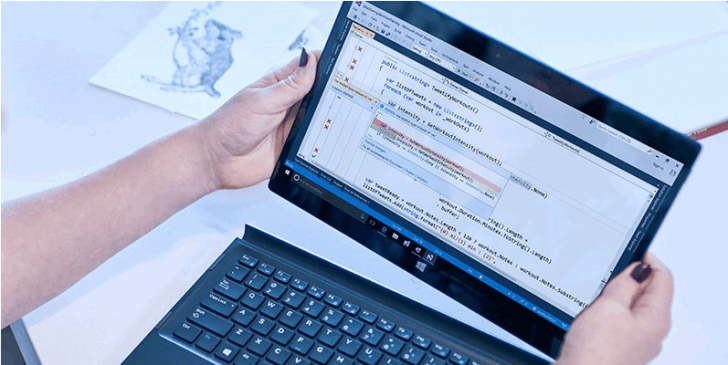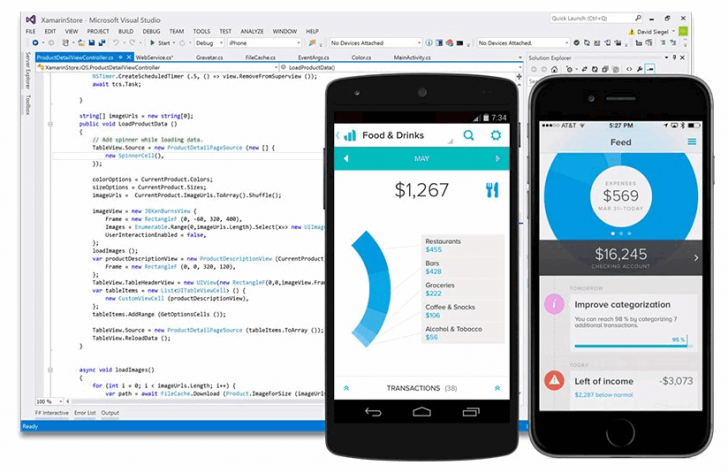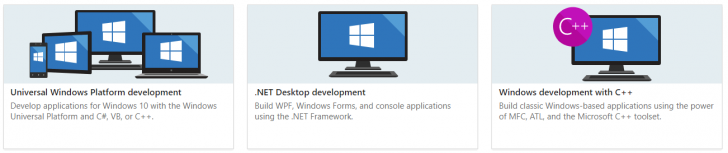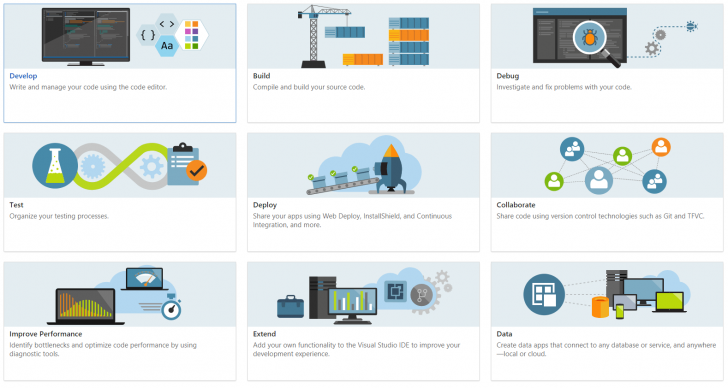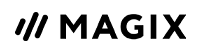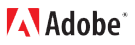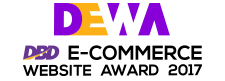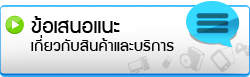VAT
Visual Studio Professional with MSDN (Subscription)
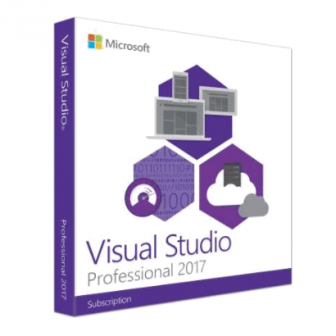

VAT


Visual Studio Professional 2017
โปรแกรมสำหรับใช้ในการพัฒนาแอปพลิเคชันหรือเขียนโค้ดโปรแกรมจากไมโครซอฟต์
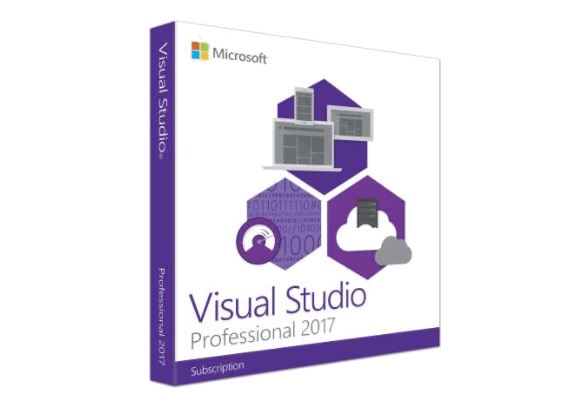
Visual Studio Professional โปรแกรมสำหรับใช้ในการพัฒนาแอปพลิเคชันหรือเขียนโค้ดโปรแกรมเพื่อนำไปรันในระบบปฏิบัติการต่างๆ ต้องบอกก่อนเลยว่าโปรแกรมนี้ถูกพัฒนาขึ้นมาเพื่อออกแบบและพัฒนาแอปพลิเคชัน จึงได้มีการนำเทคโนโลยีที่ทันสมัยประยุกต์เข้าไว้ในโปรแกรมและเพื่อให้สามารถใช้โปรแกรมทำงานได้สะดวกสบายยิ่งขึ้น จึงมีการพัฒนาขั้นตอนการประมวลผล การ Debug โปรเจคให้สามารถทำงานได้ง่ายและรวดเร็วขึ้น สำหรับการติดตั้งโปรแกรมนั้นก็ทำได้ง่ายๆ เพียงคุณล็อกอินเข้าระบบ Microsoft และทำการดาวน์โหลดแอปพลิเคชันบนระบบแพล็ตฟอร์มที่หลากหลายมาติดตั้งภายในเครื่องให้เหมาะสมกับระบบปฏิบัติการของตนเอง รองรับการใช้งานบนระบบปฏิบัตการ Windows 7, Windows 8, Windows 8.1 และ Windows Server ตั้งแต่เวอร์ชัน 2008 หรือสูงกว่า
MSDN Subscription ช่วยให้การพัฒนาแอปพลิเคชันที่ทำงานร่วมกับ Windows, SQL Server, Microsoft SharePoint และแพลตฟอร์มอื่นๆ ของ Microsoft ให้มีประสิทธิภาพและง่ายขึ้นกว่าเดิม ด้วยการรวมเอาทรัพยากรต่างๆ ที่นักพัฒนาแอปพลิเคชันต้องการใช้ในการพัฒนาแอปพลิเคชันและการทดสอบแอปลิเคชั่นที่สร้างขึ้น ไว้อย่างครบถ้วน เช่น ซอฟต์แวร์และแพลตฟอร์มที่จำเป็นสำหรับการทดสอบและพัฒนา
- Tools and services for projects of any size or complexity
- C#, Visual Basic, F#, C++, Python, Node.js, and HTML/JavaScript
- Sprint planning
- Advanced debugging, automated and manual testing, and profiling
- DevOps with automated deployments and continuous monitoring
Productive development for you and your small team
- Flexibility : Professional developer tool for building any application type
- Productivity : Powerful features such as CodeLens improve your team's productivity
- Collaboration : Agile project planning tools, team rooms, charts and more
Visual Studio
Discover the perfect tool for software development with Microsoft Visual Studio on PC or Mac. Versions are available for teams of all sizes, including individual developers. Visual Studio 2017 is a fully-featured integrated development environment (IDE) for Android, iOS, Windows, web and cloud.
Expand your software development experience with Visual Studio Professional Subscription (formerly MSDN), ideal for those creating compelling consumer and business applications across devices and the cloud. It gives you the development tools you need, so you can use emerging web design patterns in one ASP.NET solution. In addition, you'll get powerful features, like CodeLens, which lets you stay focused on your work by showing code references, and changes to code. Use Xamarin to deliver native apps for Android, iOS and Windows through professional mobile development, code sharing, and debugging. And your subscription gives you access to core Microsoft software, as well as Azure, Pluralsight, and more.
Get even more with Visual Studio Enterprise Subscription, a powerful tool for teams collaborating on the development of apps for PCs, mobile, and the cloud. Manage complexity and close the loop between development and IT operations to deploy applications faster with enterprise DevOps capabilities. Visual Studio Enterprise Subscription is a cohesive solution for defining, creating, and operating your applications across platform stacks. And now, with tools like Enterprise Agile, you can manage work across projects and teams in a simple, productive environment. Furthermore, your subscriber benefits include monthly cloud credits, collaboration tools, training courses, professional support, and all the latest and greatest software and services from Microsoft.
Be more productive. Improved debugging tools, code navigation, IntelliSense, refactoring, and code hints save time and effort no matter what language or platform you’re using. Code Lens helps you stay focused on your work by showing code references, changes, or who last modified a method— directly in the editor.
Five-star mobile development
Build apps for iOS and Android devices. Develop in C#, share app logic and code across platforms and get fully customized, native user experiences with Xamarin. Or, use your existing web skills and build browser-based and hybrid apps that support unique device features with Apache Cordova.
Streamlined cloud development
A built-in suite of Azure tools enables you to easily create cloud-first applications powered by Microsoft Azure. Configure, build, debug, package, and deploy applications and services to Microsoft Azure directly from Visual Studio, without having to leave the IDE.
Redefined fundamentals
Spend more time building great apps and less time on repetitive tasks. From a brand-new lightweight and modular installation tailored to your needs, a faster IDE from startup to shut down, to a new way of viewing, editing, and debugging any code without projects and solutions, Visual Studio 2017 helps you stay focused on your code.
Developer platform flexibility
With the addition of Visual Studio Professional for Mac to your subscription, you can develop using Visual Studio on both Windows and macOS. If you are developing mobile, cloud, or web applications, you can share Visual Studio solutions between developers on Windows and macOS, further enabling productive collaboration.
Standard Subscription benefits
With the included Visual Studio Professional subscription1 you'll get access to core Microsoft server software, Azure credits for development and testing in the cloud, technical training, and more at no additional charge. Choose the platform you want to develop on by installing Visual Studio or Visual Studio for Mac.
- Develop: Write and manage your code using the code editor.
- Build: Compile and build your source code.
- Debug: Investigate and fix problems with your code.
- Test: Organize your testing processes.
- Deploy: Share your apps using Web Deploy, InstallShield, and Continuous Integration, and more.
- Collaborate: Share code using version control technologies such as Git and TFVC.
- Improve Performance
- Identify bottlenecks and optimize code performance by using diagnostic tools.
- Extend: Add your own functionality to the Visual Studio IDE to improve your development experience.
- Data: Create data apps that connect to any database or service, and anywhere—local or cloud.
System Requirements
Supported Operating Systems
- Windows 10 version 1507 or higher: Home, Professional, Education, and Enterprise (LTSB and S are not supported)
- Windows Server 2016: Standard and Datacenter
- Windows 8.1 (with Update 2919355): Core, Professional, and Enterprise
- Windows Server 2012 R2 (with Update 2919355): Essentials, Standard, Datacenter
- Windows 7 SP1 (with latest Windows Updates): Home Premium, Professional, Enterprise, Ultimate
Hardware
- 1.8 GHz or faster processor. Dual-core or better recommended
- 2 GB of RAM; 4 GB of RAM recommended (2.5 GB minimum if running on a virtual machine)
- Hard disk space: 1GB to 40GB, depending on features installed
- Video card that supports a minimum display resolution of 720p (1280 by 720); Visual Studio will work best at a resolution of WXGA (1366 by 768) or higher
Additional Requirements
- .NET Framework 4.5 is required to install Visual Studio. Visual Studio requires .NET Framework 4.6.1, which will be installed during setup.
- Windows 10 Enterprise LTSB edition and Windows 10 S are not supported for development. You may use Visual Studio 2017 to build apps that run on Windows 10 LTSB and Windows 10 S.
- Internet Explorer 11 or Edge is required for internet-related scenarios. Some features might not work unless these, or a later version, are installed.
- For emulator support, Windows 8.1 Pro or Enterprise (x64) editions are required. A processor that supports Client Hyper-V and Second Level Address Translation (SLAT) is also required.
- Universal Windows app development, including designing, editing, and debugging, requires Windows 10. Windows Server 2016 and Windows Server 2012 R2 may be used to build Universal Windows apps from the command line.
- The Server Core and Minimal Server Interface options are not supported when running Windows Server.
- Team Foundation Server 2017 Office Integration requires Office 2016, Office 2013, or Office 2010.
- Xamarin.Android requires a 64-bit edition of Windows and the 64-bit Java Development Kit (JDK).
- PowerShell 3.0 or higher is required on Windows 7 SP1 to install the Mobile Development with C++, JavaScript, or .NET workloads.
Supported Languages
- English, Chinese (Simplified), Chinese (Traditional), Czech, French, German, Italian, Japanese, Korean, Polish, Portuguese (Brazil), Russian, Spanish, Turkish
- You can select the language of Visual Studio during installation.
- The Visual Studio Installer is available in the same fourteen languages, and will match the language of Windows, if available.

สินค้าที่เกี่ยวข้อง

ความคิดเห็น ()

ความน่าเชื่อถือ

รับข่าวสาร/โปรโมชั่น
กรอกข้อมูล รับข่าวสารโปรโมชั่น
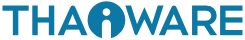
 แอนตี้ไวรัส
แอนตี้ไวรัส windows 11
windows 11 มัลติมีเดีย
มัลติมีเดีย บริหารจัดการ
บริหารจัดการ บัญชี
บัญชี สต๊อกสินค้า
สต๊อกสินค้า แกดเจ็ต
แกดเจ็ต ฮาร์ดแวร์
ฮาร์ดแวร์ กล้อง
กล้อง โปรโมชั่นพิเศษ
โปรโมชั่นพิเศษ คูปองส่วนลด
คูปองส่วนลด วิธีการสั่งซื้อ
วิธีการสั่งซื้อ ช่องทางการชำระเงิน
ช่องทางการชำระเงิน แจ้งการชำระเงิน
แจ้งการชำระเงิน เช็คสถานะการส่งสินค้า
เช็คสถานะการส่งสินค้า วิธีการส่งสินค้า
วิธีการส่งสินค้า ไทยแวร์ชอปมีอะไรดี
ไทยแวร์ชอปมีอะไรดี คำถามที่พบบ่อย
คำถามที่พบบ่อย นโยบายการรับประกัน
นโยบายการรับประกัน การแก้ไขปัญหาข้อร้องเรียน
การแก้ไขปัญหาข้อร้องเรียน การลบโปรแกรม
การลบโปรแกรม ขอใบเสนอราคา
ขอใบเสนอราคา