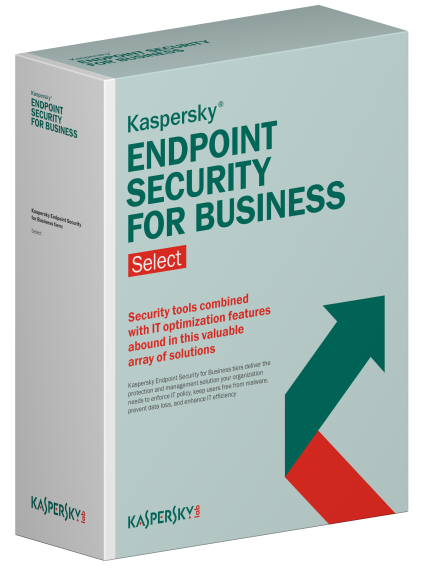Kaspersky Endpoint Security for Business - Select
Kaspersky Endpoint Security for Business - Select โปรแกรมแอนตี้ไวรัส ที่ถูกพัฒนาขึ้นมาสำหรับการใช้งานในองค์กรธุรกิจ มอบการปกป้องที่ดีที่สุดให้กับอุปกรณ์จำนวนมากที่มีอยู่ในธุรกิจ ไม่ว่าจะเป็นเครื่องคอมพิวเตอร์ส่วนบุคคล (PC) หรือเครื่องโน้ตบุ๊ก ที่รันระบบปฏิบัติการ Windows และ macOS อุปกรณ์พกพาทั้ง iOS และ Android รวมถึงเครื่องเซิร์ฟเวอร์บนระบบ Windows และ Linux
โปรแกรมแอนตี้ไวรัสสำหรับธุรกิจ จัดการจากส่วนกลาง Kaspersky Endpoint Security for Business – Select มาพร้อมกับเทคโนโลยีการปกป้องแบบหลายระดับชั้น (Multi-layered Technologies) โดยฝ่าย IT สามารถจัดการดูแลความปลอดภัยให้กับทุกอุปกรณ์ผ่านการทำงานบนระบบอินเทอร์เน็ตคลาวด์ (Cloud Management) ทำให้จัดการเรื่องความปลอดภัยได้จากทุกสถานที่ เพื่อปกป้องข้อมูลที่ละเอียดอ่อนและเป็นความลับของธุรกิจที่มีจัดเก็บอยู่ในทุกอุปกรณ์
สำหรับองค์กรธุรกิจที่ต้องการดูแลให้อุปกรณ์ทั้งหมดมีประสิทธิภาพการทำงานที่ดีอยู่ตลอดเวลา พร้อมระบบการบริหารจัดการจากส่วนกลาง ก็สามารถหาซื้อลิขสิทธิ์แท้ของ โปรแกรมแอนตี้ไวรัสสำหรับธุรกิจ จัดการจากส่วนกลาง Kaspersky Endpoint Security for Business – Select ได้แล้วที่ ร้านขาย สินค้าไอที ไทยแวร์ช้อป (Thaiware Shop)
ตัวอย่าง VDO สาธิตการใช้งาน โปรแกรมแอนตี้ไวรัสสำหรับธุรกิจ จัดการจากส่วนกลาง Kaspersky Endpoint Security for Business – Select VIDEO
คุณสมบัติ และ ความสามารถ (Features) ประสิทธิภาพ และการปกป้องแบบหลายระดับชั้น
โปรแกรมแอนตี้ไวรัสสำหรับธุรกิจ จัดการจากส่วนกลาง Kaspersky Endpoint Security for Business – Select มอบการปกป้องให้กับทุกอุปกรณ์โดยที่ไม่หน่วงให้ทำงานช้าลง ทำให้ประสิทธิภาพของอุปกรณ์ยังอยู่ในระดับสูง และในกรณีที่เกิดการโจมตีจากภัยคุกคาม ระบบ Remediation Engine จะปิดบล็อกกิจกรรมประสงค์ร้ายต่าง ๆ โดยไม่ส่งผลกระทบกับการใช้งานอุปกรณ์ของพนักงาน
ระบบป้องกันภัยที่ทำงานรวดเร็ว
มอบการปกป้องที่ดีที่สุดให้กับอุปกรณ์ IT ในธุรกิจของคุณด้วย โป รแกรมแอนตี้ไวรัสสำหรับธุรกิจ จัดการจากส่วนกลาง Kaspersky Endpoint Security for Business – Select ที่มาพร้อมระบบป้องกันแบบตรวจจับพฤติกรรมประสงค์ร้าย Behavior Detection และการทำงานร่วมกับเทคโนโลยีสมองกลปัญญาประดิษฐ์ เพื่อช่วยลดความเสี่ยงจากการถูกโจมตี ดูแลให้ทุกอุปกรณ์มีความปลอดภัยตลอดเวลา โดยที่ไม่จำเป็นต้องอัปเดตระบบบ่อยครั้ง
จัดการความปลอดภัยผ่านคอนโซลที่มอบอิสระให้กับการใช้งาน
จุดเด่นของ โป รแกรมแอนตี้ไวรัสสำหรับธุรกิจ จัดการจากส่วนกลาง Kaspersky Endpoint Security for Business – Select คือเลือกได้ว่าจะใช้คอนโซลการจัดการเรื่องความปลอด ภัย ผ่านการใช้งานบนระบบคลาวด์ หรือฝ่าย IT จ ะ ทำกา รจัดตั้งเ ซิร์ฟเวอร์สำ หรับการดูแลภาพ รวมเรื่อ งความปลอดภัยขึ้นมาเองภายในองค์กร (On-premise) ก็ทำได้ตามต้องการ หรือจะใช้การทำงานทั้งบนระบบคลาวด์ และแบ บ On-premise ผสมผสานกัน ก็ยัง ได้ ทำให้ธุรกิจสามารถดูแลเรื่องความปลอดภัย และกำหนดนโยบายการใช้งานอุปกรณ์จำนวนมากได้อย่างรวดเร็ว ด้วยการตั้งค่าต่าง ๆ ที่มีกำหนดแนวทางไว้ให้แล้ว
ฟีเจอร์ที่น่าสนใจของ Kaspersky Endpoint Security for Business – Select ปกป้องอันตรายจากภัยคุกคามล่าสุด รวมถึงการโจมตีแบบ Fileless ทำให้ทุกอุปกรณ์แข็งแกร่งต่อการจากโจมตีทางไซเบอร์ เพิ่มประสิทธิภาพการทำงานของฝ่าย IT โดยการจัดการเรื่องความปลอดภัยผ่านระบบคลาวด์ ปกป้องทุกอุปกรณ์โดยไม่ทำให้ประสิทธิภาพลดลง รองรับการปกป้องทุกอุปกร์ทั้ง PC, Mac, Linux, iOS และ Android จัดการเรื่องความปลอดภัยให้กับทุกอุปกรณ์ได้ง่ายผ่านคอนโซลเดียว ความต้องการของระบบ (System Requirements) Windows OS : Windows 11 Windows 10 all versions Windows 8.1 Windows 8 Windows 7 all versions, Service Pack 1 or later Windows Server 2022 Windows Server 2019 Essentials / Standard / Datacenter Windows Server 2016 Essentials / Standard / Datacenter Windows Server 2012 R2 Foundation / Essentials / Standard / Datacenter Windows Server 2012 Foundation / Essentials / Standard / Datacenter Windows Server 2008 R2 all versions, Service Pack 1 or later Windows MultiPoint Server 2011 or later Small Business Server 2011 Essentials / Standard CPU : 1 GHz processor for workstations (1.4 GHz for servers) that support the SSE2 instruction set RAM : 1 GB. for a 32-bit OS (2 GB. for a 64-bit OS or server) Hard drive space : minimum 2 GB. of free space Virtual platforms : VMWare Workstation 16.1.1 Pro VMWare ESXi 7.0U2a Microsoft Hyper-V 2019 Citrix Virtual Apps and Desktops 7 2103 Citrix Provisioning 2012 Citrix Hypervisor 8.2 LTSR Windows Server OS : Windows Server 2022 Windows 10 Enterprise multi-session Windows Server 2019 all versions Windows Server 2016 all versions Windows Server 2012 all versions Windows Server 2008 all versions, Service Pack 2 or later Windows Server 2003 all versions, Service Pack 2 or later Windows Storage Server 2012 or later Hyper-V Server 2012 or later Windows MultiPoint Server 2011 or later Small Business Server 2008 or later CPU : 2.4 GHz quad-core RAM : 2 GB. Hard drive space : minimum 4 GB. of free space Linux OS : CentOS 6.7 or later, x86 / x64 Debian GNU / Linux 9.4 or later, x86 / x64 Red Hat Enterprise Linux 6.7 , x86 Red Hat Enterprise Linux 7.2 or later, x64 Linux Mint 19 , x86 Linux Mint 20.1 and later, x64 ALT Education/Workstation/Server 9, x86 / x64 AlterOS 7.5 and later, x64 Amazon Linux 2, x64 Astra Linux Common Edition (operational update 2.12), x64 Astra Linux Special Edition RUSB.10015-01 (operational update 1.5 and 1.6), x64 Astra Linux Special Edition RUSB.10015-16 (release 1) (operational update 1.6), x64 EulerOS V2.0SP2 2.2.17, x64 EulerOS V2.0SP5 2.5.6, x64 openSUSE Leap 15.0 and later, x64 Oracle Linux 7.3 and later, x64 Oracle Linux 8.0 and later, x64 Pardus OS 19.1, x64 SUSE Linux Enterprise Server 12 SP5 and later, x64 SUSE Linux Enterprise Server 15 and later, x64 Ubuntu 18.04 LTS and later, x64 Ubuntu 20.04 LTS, x64 GosLinux 7.2 , x64 Mageia 4, x86 Red OS 7.3, x64 CPU : Core 2 Duo 1.86 GHz or higher processor RAM : 1 GB. for a 32-bit OS (2 GB. for a 64-bit OS) Hard drive space : minimum 4 GB. of free space Swap partition of at least 1 GB. Mac OS : macOS 10.14 or later CPU : Inte, Apple silicon RAM : 4 GB. Hard drive space : minimum 5 GB. of free space Virtualization : Parallels Desktop 16 for Mac Business Edition VMware Fusion 11.5 Professional or later Mobile OS : Android 5.0–12.0 (excluding Go Edition) iOS 10.0–15.0 or iPadOS 13–15 Screen resolution : of 320x480 pixels or more Free space : 65 MB. of free space in the main memory of the device Supports integration with EMM systems : VMWare AirWatch 9.3 or later MobileIron 10.0 or later IBM Maas360 10.68 or later Microsoft Intune 1908 or later SOTI MobiControl 14.1.4 (1693) or later เปรียบเทียบความแตกต่างระหว่างแต่ละเวอร์ชัน (Comparison Table)
ตารางเปรียบเทียบความสามารถระหว่าง โปรแกรม Kaspersky Endpoint Security for Business แต่ละเวอร์ชัน