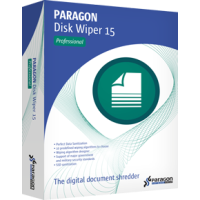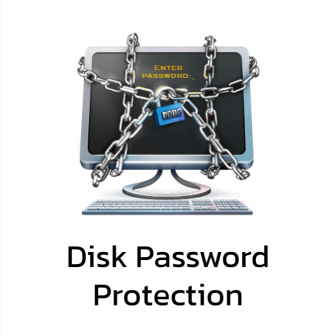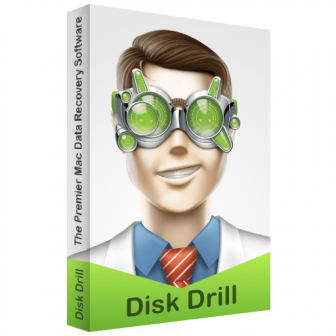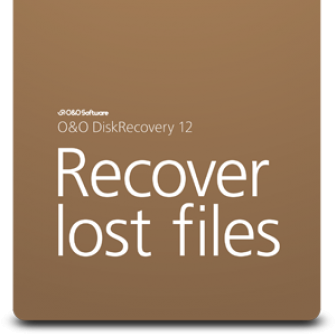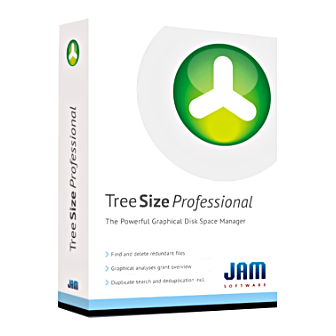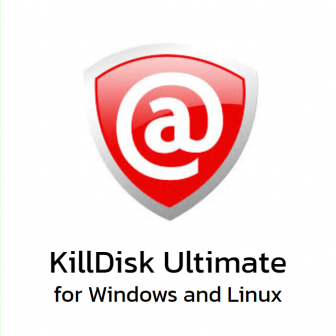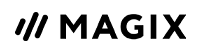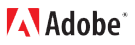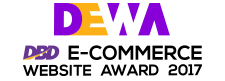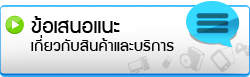Disk Wiper 15 Professional เป็นโปรแกรมแบ่งพาทิชัน ค้นหาและตรวจสอบข้อมูลและการทำงานของฮาร์ดดิส เพื่อความปลอดภัยและเนื้อที่ในการจัดเก็บข้อมูลให้กับคอมพิวเตอร์ของคุณ
Disk Wiper 15 Professional (โปรแกรมจัดแบ่งพาทิชันอย่างง่าย)

แชร์หน้าเว็บนี้ :
Disk Wiper 15 Professional

โปรแกรม Disk Wiper 15 Professional เป็นโปรแกรมจัดแบ่งพาทิชันอย่างง่าย : ฮาร์ดดิสที่เราใช้กันในปัจจุบันมักจะถูกแบ่งไว้ 2 พาทิชันเท่านั้น ซึ่งหากคุณจำเป็นที่ต้องใช้พาทิชันในหลายๆ ส่วนเพื่อแบ่งงานออกเป็นฝ่ายๆ หรือแยกแต่ละอย่างออกเป็นประเภทเพื่อให้ง่ายต่อการหาและนำไปใช้งาน หากคุณจะมานั่งแบ่งพาทิชันใน DOS หรือยกไปให้ช่างที่ร้านซ่อมคอมฯ ทำให้ก็คงเสียเวลาและยิ่งถ้าคุณเป็นองค์กรใหญ่ๆ อาจจะทำให้งานเกิดความล่าช้าหรือเนื้อหาอาจจะเกิดการเสียหาย แต่วันนี้เรานำโปรแกรมแชร์แวร์หนึ่งโปรแกรมมาฝาก เรียกได้ว่าใช้งานได้ง่ายและสามารถแบ่งการเข้าถึงฮาร์ดดิสแต่ละส่วนได้เป็นอย่างดี
สำหรับโปรแกรมนี้มีชื่อว่า โปรแกรม Disk Wiper คุณสามารถเช็คการทำงานของพาทิชันในแต่ละส่วนและข้อมูลภายในฮาร์ดดิสได้ทั้งหมด เมื่อเรามีการติดตั้งโปรแกรมและถอนการติดตั้งออกพาทิชันในฮาร์ดดิสของคุณจะเว้นช่องว่างที่เคยติดตั้งโปรแกรมเดิมเอาไว้ ทำให้คุณไม่สามารถบันทึกข้อมูลใหม่ลงไปแทนที่ในส่วนเดิมได้ จึงทำให้พื้นที่ในส่วนนั้นเว้นว่างไปอย่างเปล่าประโยชน์ โปรแกรมนี้จะทำการจัดเรียงข้อมูลใหม่ ทำให้คุณมีพื้นที่ที่ใช้ในการจัดเก็บข้อมูลเพิ่มมากขึ้น
Program Features (คุณสมบัติและการทำงานของโปรแกรม Disk Wiper 15 Professional)
คุณสมบัติด้านการทำงาน
- เช็คการทำงานของพาทิชันแต่ละส่วน
- เช็คการทำงานของทั้งหมดภายในฮาร์ดดิส
- เช็คพื้นที่วางภายในฮาร์ดดิสและทำการจัดเรียงพื้นที่ภายในฮาร์ดดิส (ไม่มีผลกระทบต่อข้อมูล)
- มีระบบการพัฒนาอัลกอริทึม
- ตรวจเช็ครายงานในส่วนของฮาร์ดแวร์และข้อมูลภายในระบบได้
คุณสมบัติด้านการป้องกันและกู้คืนข้อมูล
- ส่งอีเมลข้อผิดพลาดในโปรแกรมไปยังผู้พัฒนาอัตโนมัตเพื่อช่วยสนับสนุนการใช้งานของโปรแกรมให้มีประสิทธิภาพ
- มีระบบการเช็คความปลอดภัยซึ่งในส่วนนี้จะทำงานในส่วนของ DOS
- มีระบบการดำเนินงานต่อจากขั้นตอนเดิมเมื่อมีเหตุผิดปกติ อาทิเช่น ไฟฟ้าเกิดขัดข้องทำให้เครื่องดับเป็นต้น
- มีระบบทดสอบการทำงานของฮาร์ดดิส
- สร้าง algorithm ขึ้นมาใหม่เพื่อทำการปิดกั้นบัญชีผู้ใช้งานที่เกิดการทำงานผิดพลาด
- อัปเดตในส่วนของการ Boot Media Builder และ WinPE Recovery Media Builder
คุณสมบัติเสริม
- สร้างไฟล์ ISO เพื่อใช้ช่วยในการตั้งค่า Media Builder
- สนับสนุนการตั่งค่า GPT/uEFI
- รองรับการใช้งาน Script ทั่วไป
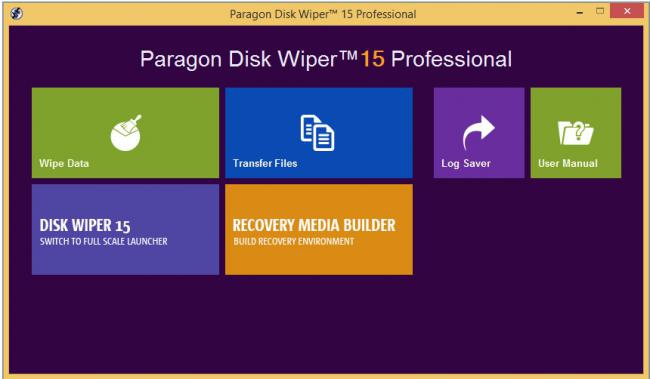
Disk Wiper 15 Professional : Wipe with government and military security standards and academic algorithms.
- Secure data wiping to successfully destroy all on-disk information
- Wipe SSDs without affecting their operating life
- Free space clearing to destroy any remnants of deleted files/directories
- 10 different data erasure algorithms to choose from
- Supports Windows 8.1
- Free Update* to support Windows 10
Full Features
- Wipe operations
- Hard disk partitioning operations
- Safety and Recovery
- Easy to use
- Auxiliary utilities
Wipe operations
- Wipe a partition
- Wipe an entire hard disk
- Wipe only free space (destroy any remnants of deleted files/directories left on disk without affecting the used data)
- Major government and military security standards support (US DoD 5220.22-M, US Navy standards NAVSO P-5239-26, British HMG Infosec Standard No.5, German VSItR Standard, Peter Gutmann's algorithm, Bruce Schneier's algorithm, etc.).
- Paragon developed algorithm
- Your own customized wiping method (extreme customization option - 4 wiping patterns with up to 99 passes each)
- Wipe report with extended hardware and system information
- View sectors on existing partitions for getting information on the current state of sectors to check whether the wipe operation has been successfully accomplished or not
- Logging of bad blocks (corrupted sectors) discovered during the operation to keep the user informed, since these sectors may contain classified information

Hard disk partitioning operations
- Сheck File System Integrity
- Create, format and delete partitions
- Set or change drive letter
- Update MBR (Master Boot Record)
Safety and Recovery
- Automatic generation and sending operations logs over email for quick and easy technical support
- Bootable Wiping Media providing the same interface and functionality under DOS
- Power Shield™ technology - resuming critical operations after power failure
- Disk surface test function
- New algorithm for bad blocks accounting
- NEW Updated Paragon Boot Media Builder and Paragon WinPE Recovery Media Builder
Easy to use
- Virtual pre-execution for all not wizard-guided operations
- Automatic E-mail notification
- Wipe Wizard enables to successfully destroy all on-disk information including standard bootstrap code and other system service structures, thus providing high level of security, and that even beginners may understand
- Build up bootable wiping media with the DOS-based version of the program to boot from and destroy all on-disk information even when the current operating system cannot boot anymore
- Operations usually not possible under Windows will be automatically performed in a special mode during OS reboot with a New easy-to-use graphical user interface
- Improved program core engine and user interface
Auxiliary utilities
- Script Generator
- Burn any ISO image with the help of the Wiping Media Builder
- Support of GPT/uEFI configurations
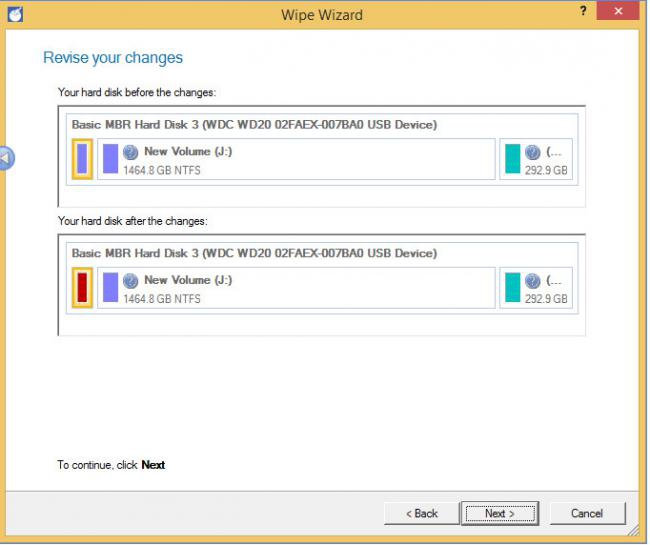
System Requirements
Supported Operating Systems
- NEW Windows 8 (32/64 Bit)
- Windows 7 (32/64 Bit)
- Windows Vista (32/64 Bit)
- Windows XP Home Edition SP2
- Windows XP Professional SP2/SP3 (32/64 Bit)
- For disk wiping under server operating systems please check our Paragon Hard Disk Manager Business
Supported HDD Interfaces
- Parallel ATA (IDE)
- Serial ATA (SATA)
- External SATA (eSATA) HDD
- SCSI
- iSCSI
- Solid State Drive (SSD)
- Advanced Format Drive (AFD)
- 2TB+ Drives
- Non-512B Sector Size Drives
- All levels of SCSI, IDE and SATA RAID controllers
- Full support of RAIDed configurations (hardware RAIDs)
- IEEE 1394 (FireWire)
- USB 1.0/2.0/3.0
- Support of MBR- and GPT-formatted Drives
- PC card storage devices
Supported CD/DVD and other Removable Media Formats
- CD-R
- CD-RW
- DVD-R
- DVD-RW
- DVD+R
- DVD+RW
- DVD+/-R (DL)
- BD-R
- BD-RE
- Support for ZIP®, Jazz® and other removable media
Supported File Systems
- NTFS (v1.2, v3.0, v3.1)
- FAT16
- FAT32
- Linux Ext2FS
- Linux Ext3FS
- Linux Ext4FS
- Linux Swap
- Apple HFS+
- Other file systems (in sector-by-sector mode)
* Encrypted volumes are not supported.
System Requirements
- CPU: Intel Pentium CPU or its equivalent, with 300 MHz (1000MHz for Windows PE Recovery CD) or higher processor clock speed
- RAM: 256 MB required (512 MB for Windows PE Recovery CD**)
- Disk space: 125 MB***
- Internet Explorer 5.0 or higher
- Mouse
- SVGA video adapter and monitor
- Extra: CD/DVD/BD Drive
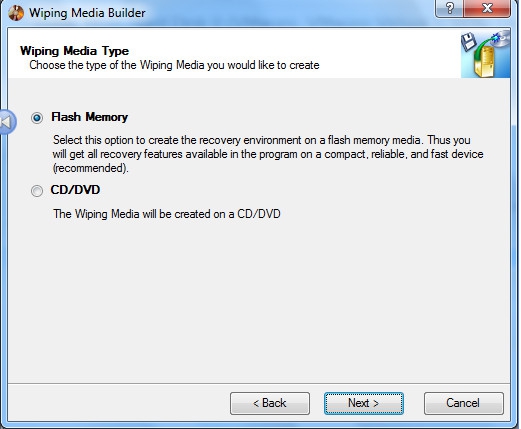
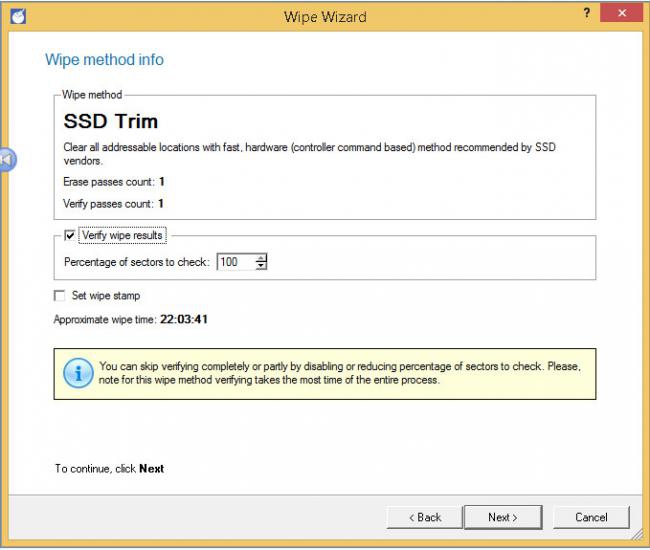

สินค้าที่เกี่ยวข้อง

ความคิดเห็น ()

ความน่าเชื่อถือ

รับข่าวสาร/โปรโมชั่น
กรอกข้อมูล รับข่าวสารโปรโมชั่น
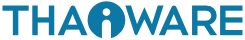
 แอนตี้ไวรัส
แอนตี้ไวรัส windows 11
windows 11 มัลติมีเดีย
มัลติมีเดีย บริหารจัดการ
บริหารจัดการ บัญชี
บัญชี สต๊อกสินค้า
สต๊อกสินค้า แกดเจ็ต
แกดเจ็ต ฮาร์ดแวร์
ฮาร์ดแวร์ กล้อง
กล้อง โปรโมชั่นพิเศษ
โปรโมชั่นพิเศษ คูปองส่วนลด
คูปองส่วนลด วิธีการสั่งซื้อ
วิธีการสั่งซื้อ ช่องทางการชำระเงิน
ช่องทางการชำระเงิน แจ้งการชำระเงิน
แจ้งการชำระเงิน เช็คสถานะการส่งสินค้า
เช็คสถานะการส่งสินค้า วิธีการส่งสินค้า
วิธีการส่งสินค้า ไทยแวร์ชอปมีอะไรดี
ไทยแวร์ชอปมีอะไรดี คำถามที่พบบ่อย
คำถามที่พบบ่อย นโยบายการรับประกัน
นโยบายการรับประกัน การแก้ไขปัญหาข้อร้องเรียน
การแก้ไขปัญหาข้อร้องเรียน การลบโปรแกรม
การลบโปรแกรม ขอใบเสนอราคา
ขอใบเสนอราคา